Syncing Garmin to Nike+
You’ve either gotta be on a Nike+ tip, smashing running selfies on Instagram or you’ve got a wealth of info on your wrist…but you can’t have both right?
I’m a massive fan of the Nike+ Running app, in fact it’s one of the things that got me into running in the first place…healthy competition with myself combined with the opportunity to floss across my social networks when I’d done well….it even introduced me to some cool like minded people around the world…running combined with technology and and an open mindset is a very good thing.
But recently I’d been thinking about getting a Running Watch as I prepare for a winter of long runs and track work…we’ve all been there when you know you’re flying and all of a sudden your iPhone either dies or the Nike app goes buckwild and stops recording your distance. Temporarily heartbreaking.
I hadn’t mentioned this to my wife, but as usual she was all up in my brain and bought me the Garmin Forerunner 15 for my birthday. A quick breakfast run over the WillyB bridge and I was hooked.
But I was secretly a little gutted when I found out that you couldn’t sync the data from the watch to Nike+, only Strava. All those KMs I’d racked up…the badges that mean nothing and everything, the selfies….the enduring of Ellie Goulding’s lifeless encouragement …was it all over?
Syncing Garmin to Nike+ , it can’t be done right?
OH HELL NO! I AINT ABOUT HAVING THAT!
Here’s a little guide to how to have the best of both worlds, and so far it’s been working fine for me.
It’s pretty easy and will also have the added bonus of making you feel like you’re sticking it to the man a little bit, like some kind of running Julian Assange (the site’s probbaly gonna get closed down now innit?!).
Let me drop some science, real quick like. One time.
STEP 1:
Go to the website http://www.awsmithson.com/tcx2nikeplus/ and type in your Nike+ login details into the bottom two boxes (email address assigned to your nike+ account and password).
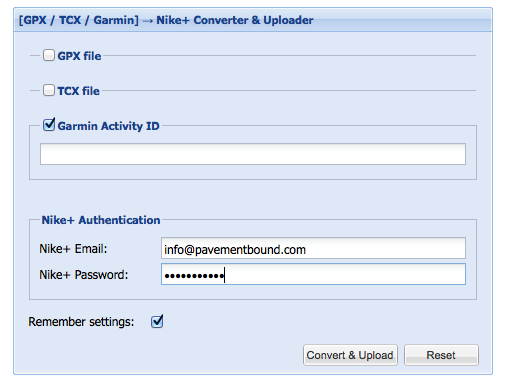
STEP 2:
Go to Garmin connect and login to your account. Loged in? Good. You’ve finished Step 2.
STEP 3:
Find the Run(s) you want to add from Garmin Connect over to Nike+ and click on the activity name to open up the stats page for that run.
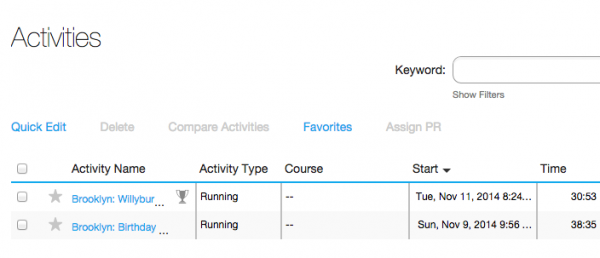
Once the Stats page has opened up, copy the 9 digit run ID from the end of the Garmin URL in your browser (i.e. 123456789 in the example below).
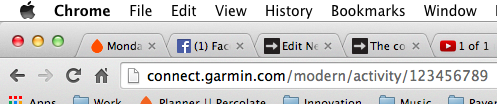
STEP 4:
Go back to the website http://www.awsmithson.com/tcx2nikeplus/ Paste the 9 digit Garmin ID you’ve just copied into the ‘Garmin Activity ID’ box.
You should now have the ‘Garmin Activity ID’ box filled as well as the Nike+ Authentication details for your Nike+ account filled (see below example).
Hit ‘Remember settings’ (so you don’t have to type in your Nike+ details next time) bookmark that bish and then hit ‘Convert & Upload’.
It’s a BINGO….after a few seconds your Mo Farah esque run around the park in your shiny new Garmin watch will now also be in your Nike+ app.
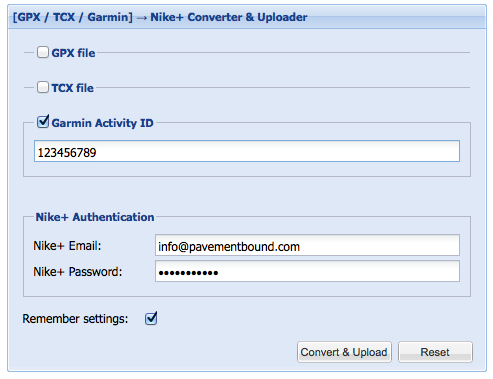
Romeo. Done.
convert garmin to nike+Garmingarmin forerunnergarmin forerunner 10garmin forerunner 15gpsNikenike plusrunrunnersrunningtraining